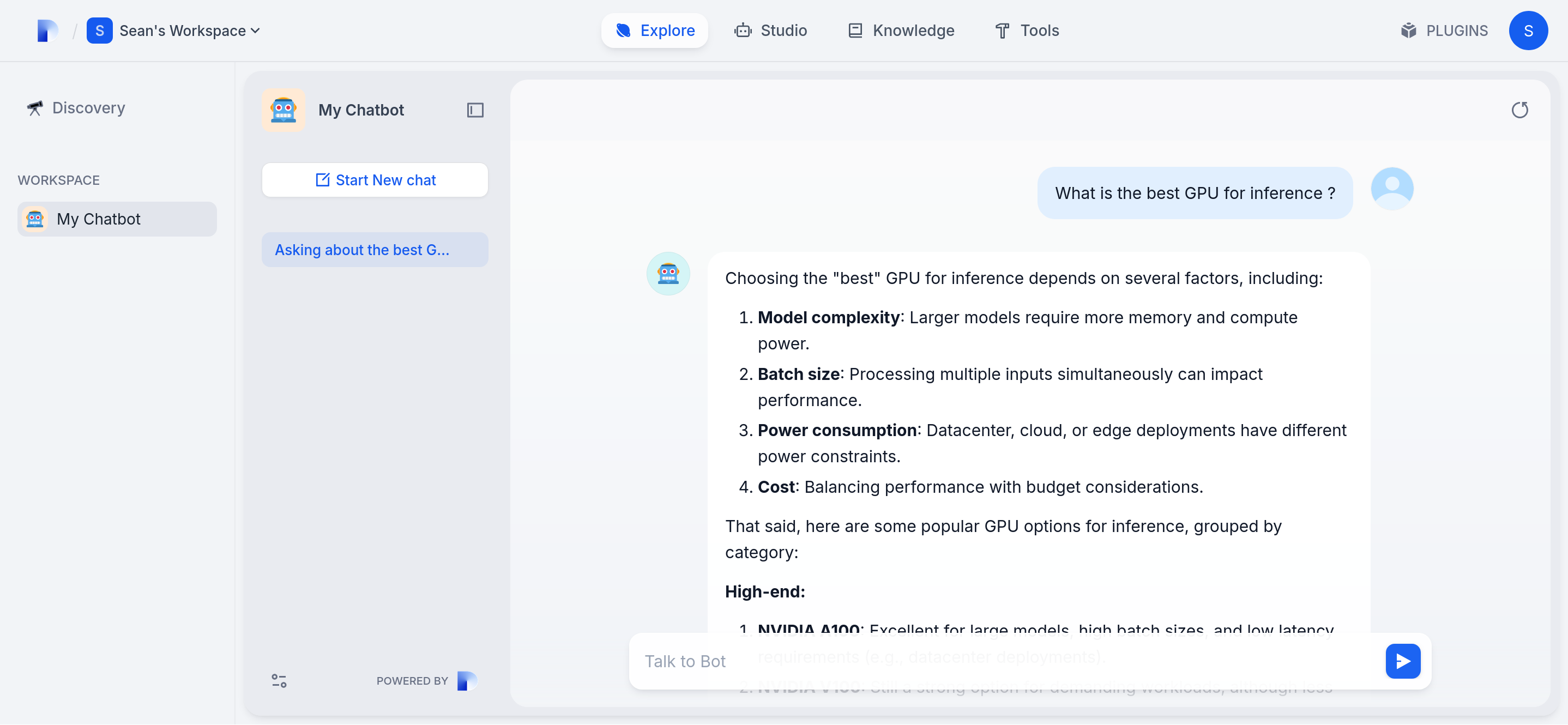What is Dify?
Langgenius Dify is a cutting-edge platform designed to enhance the capabilities of large language models (LLMs) by integrating them with external tools and resources. This integration allows Dify to autonomously perform complex tasks, such as web browsing and data gathering, with precision and efficiency. By leveraging advanced reasoning and adaptive capabilities, Dify enables LLMs to think critically and execute multi-step operations, making it an invaluable tool for developers and enterprises looking to harness the full potential of AI. The platform’s ability to gather real-time information and iterate on tasks ensures that users can achieve high levels of accuracy and effectiveness in their AI-driven projects. Whether used for research, development, or deployment, Langgenius Dify offers a robust solution for enhancing AI workflows and achieving superior outcomes.Get started
Go to the apps section in the CUDO Compute console and click either the small, medium or large instance of Dify. Small and Medium include deepseek-r1:32b 32 Billion parameter LLM; and large includes the llama3.3 70 billion parameter LLM. Once deployed wait a few minutes and then visit the public IP of your VM in your browser.Create admin account
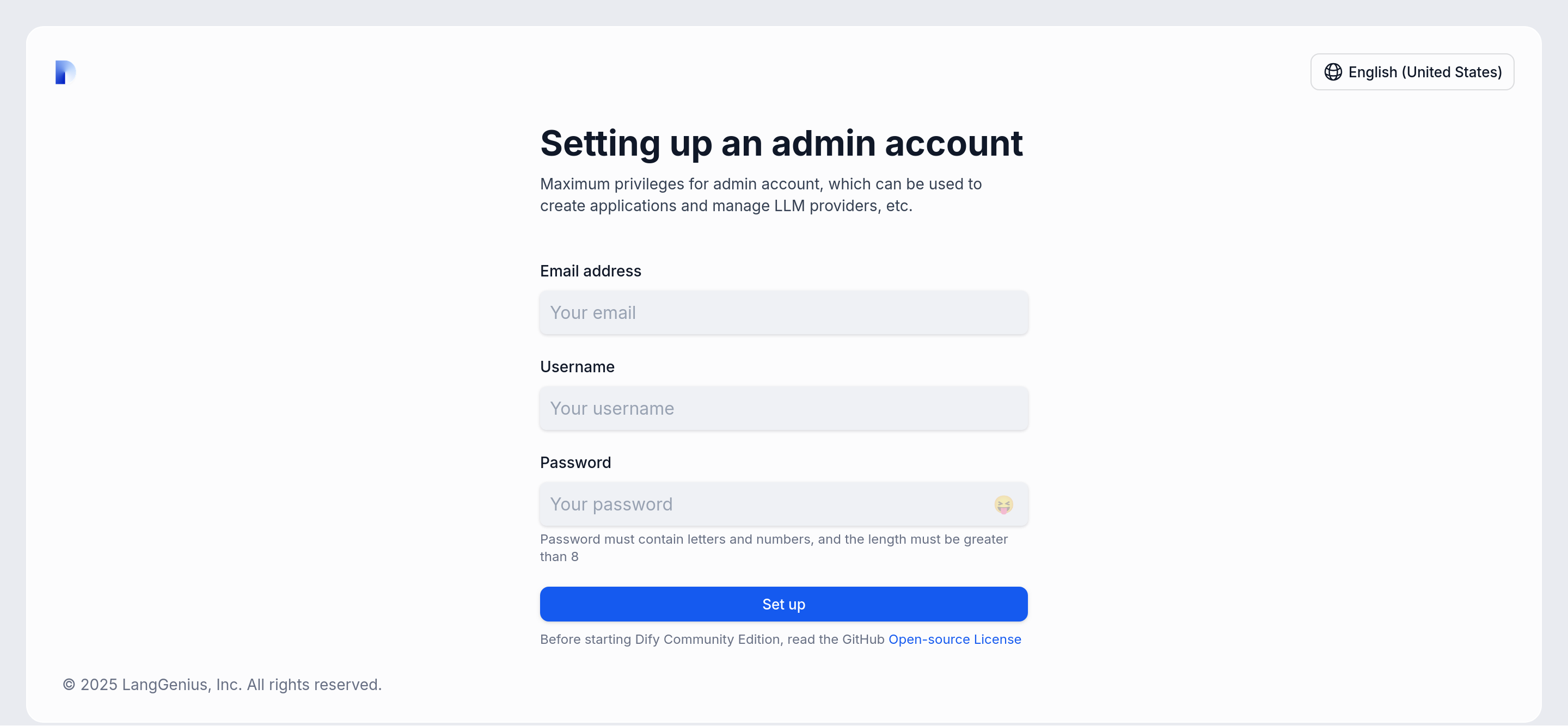
Configure Ollama as a model provider
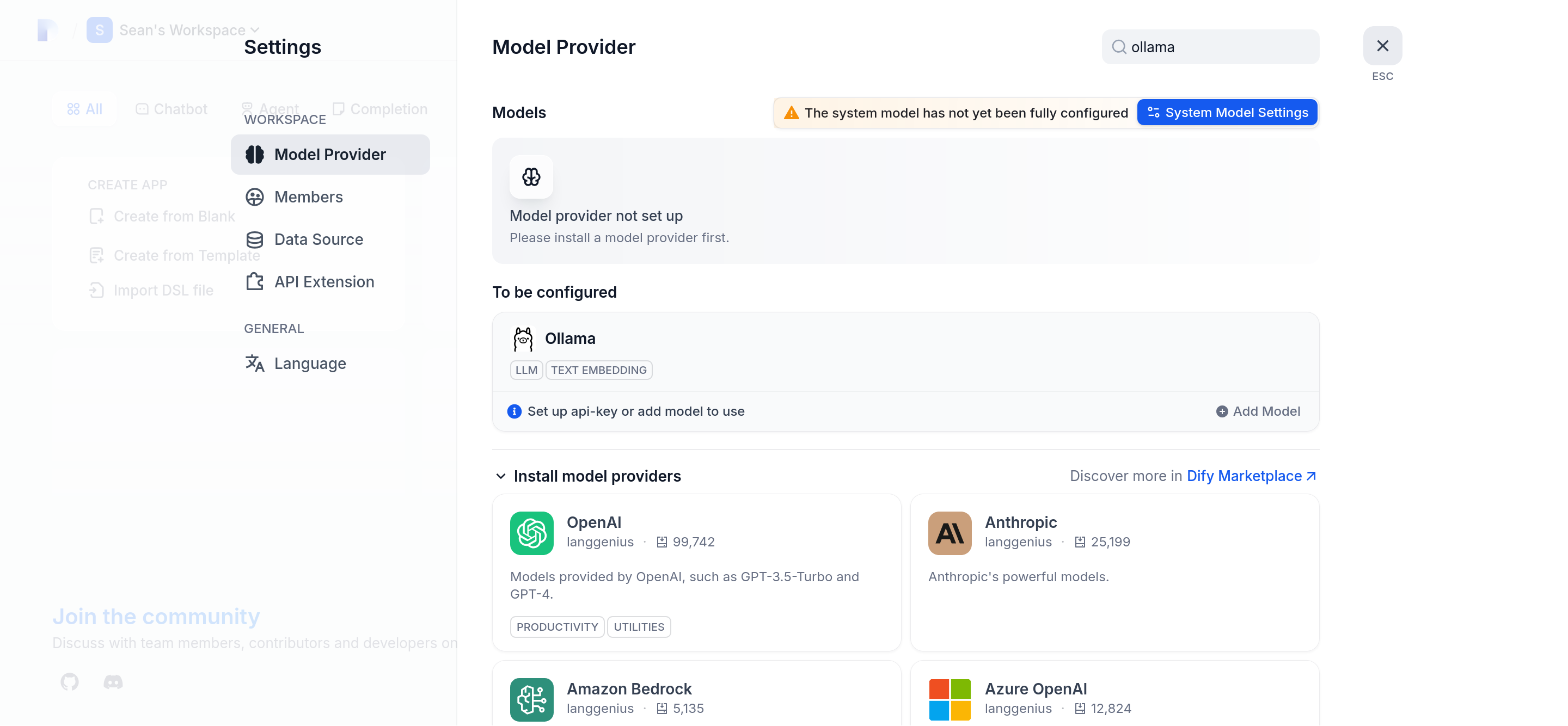
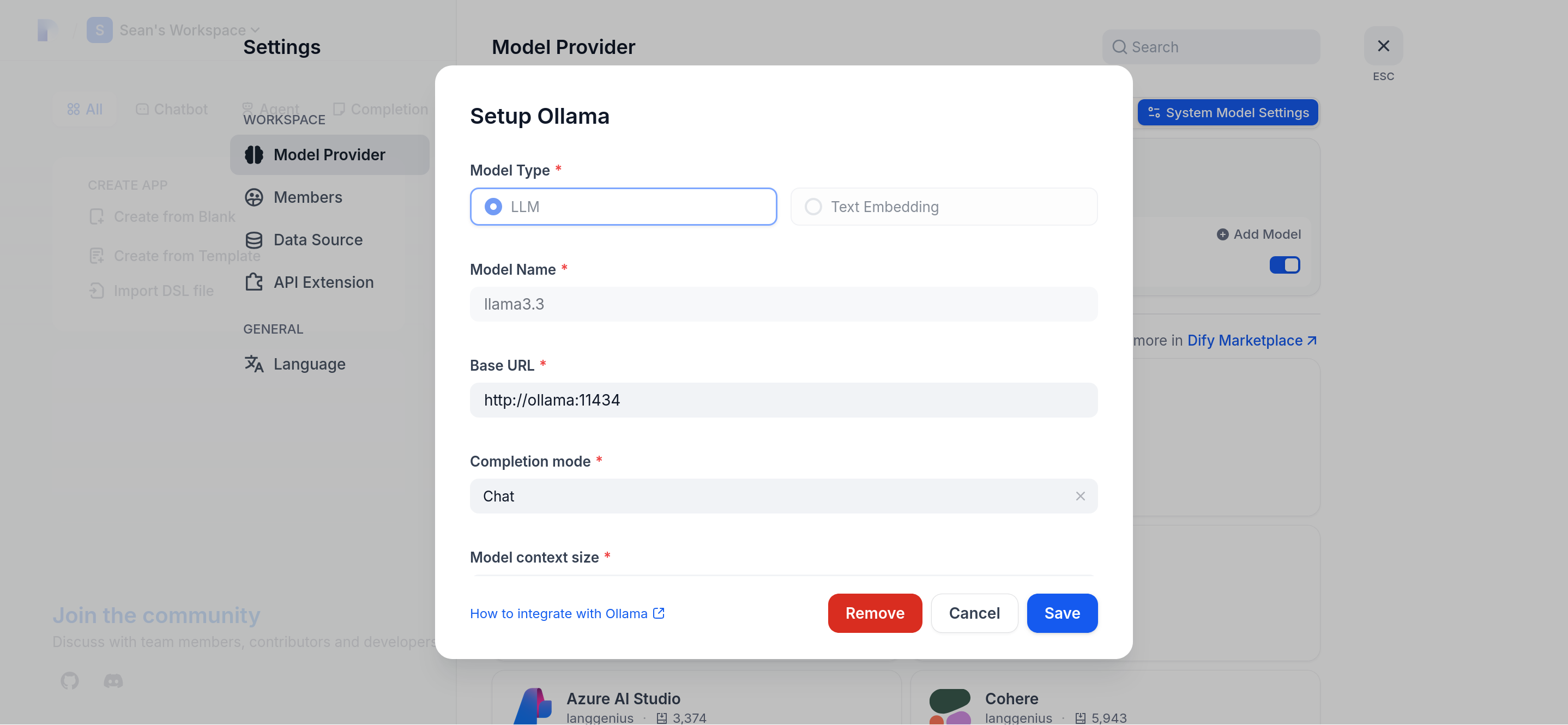
http://ollama:11434 as the Base URL and click Save.
Create a Chat Bot
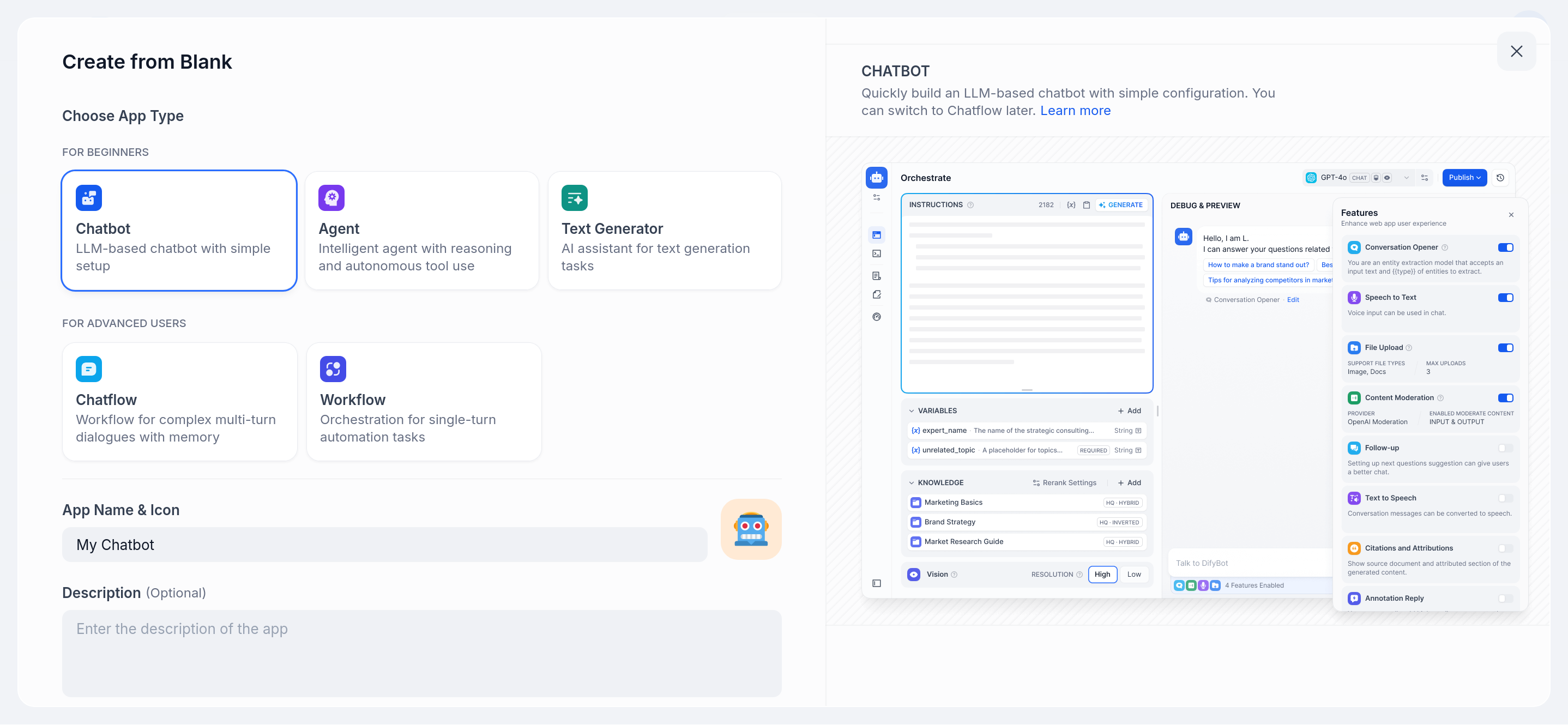
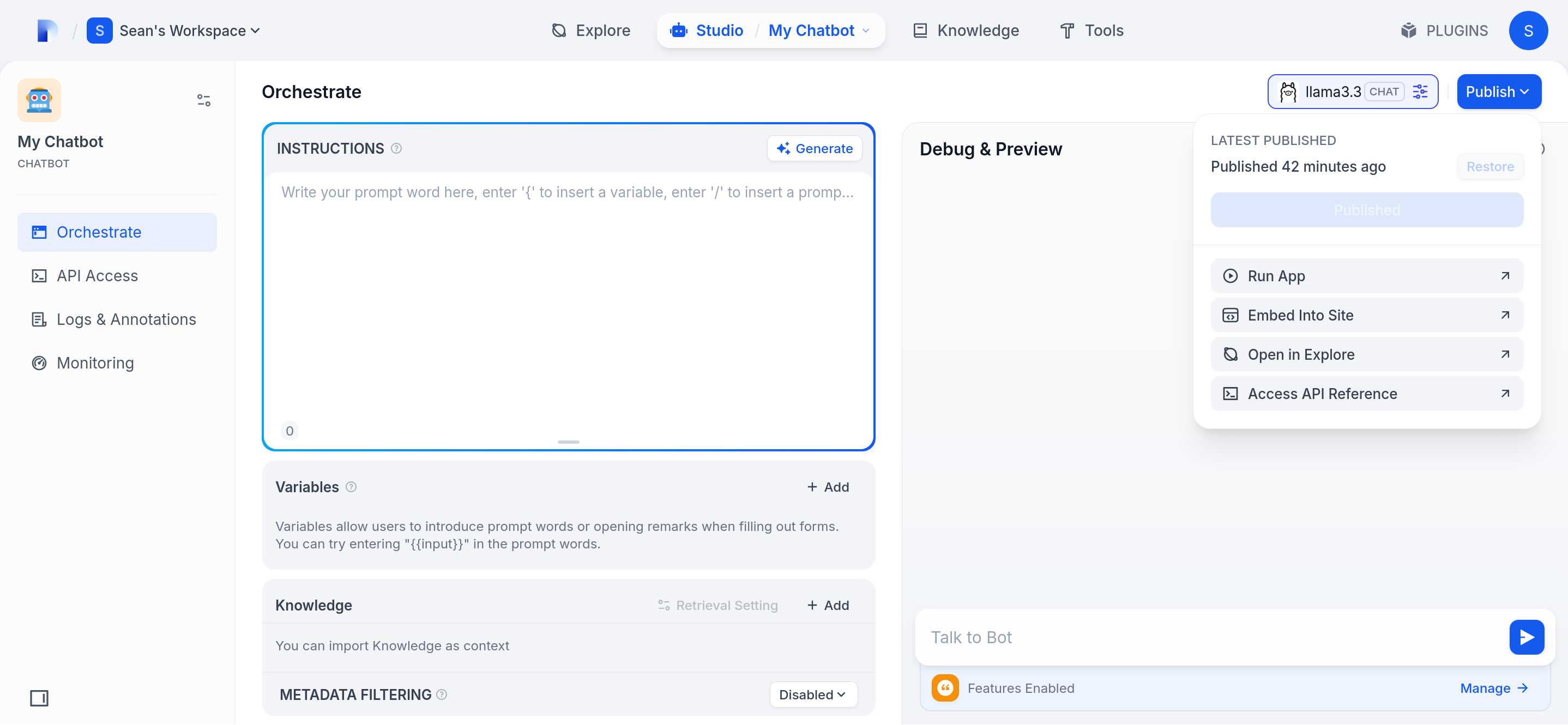
Test it out