The demand for high-performance computing continues to grow in today's constantly evolving digital landscape. The increasing complexity of simulations, data processing tasks, and resource-intensive applications frequently exceeds the capabilities of conventional computing infrastructures. Recognising this challenge, CUDO Compute offers a scalable and effective solution that combines the computing power of hardware distributed throughout the globe.
This innovative approach decentralises computational storage and processing, allowing for optimal utilisation of existing resources whilst situating resources closer to end users. This improves computational capacity and drastically reduces costs and environmental waste. It further provides a compelling alternative to the conventional centralised cloud computing model, which frequently faces issues with efficiency and scalability and contributes to global environmental degradation.
This article seeks to provide a succinct guide on how to navigate the CUDO Compute platform. It outlines how to get started, create projects, and build high-performance Virtual Machines (VMs) on the platform.
This article will equip you with the knowledge necessary to easily navigate the platform regardless of your level of experience with cloud computing.
Getting Started and Creating Projects with CUDO Compute
The process of creating a project on CUDO Compute, as outlined below, is designed to be user-friendly and straightforward. Users can swiftly kick-start their projects by simply registering for a free account, providing the necessary details, and setting up a billing account. Whether you want to manage single or multiple projects, the platform's intuitive interface and comprehensive tools ensure a seamless process from initiation to launch.
To get started and create projects with CUDO Compute, you can follow these steps:
- Click on the Get started button on our website and create a free account.
- Fill in the required information, such as your name, email address and a secure password. Follow the instructions provided to complete the account creation process.

- Now, it’s time to sign in to your account and then create the billing account by providing your information. Next, you must enter your card details in the payment method.

- Finally, you can create projects by entering an ID for your new project, selecting the appropriate billing account, and then clicking the Create project button.

Building Virtual Machines with CUDO Compute
Virtual machines (VMs) offer a versatile solution for creating isolated computing environments tailored to your needs. With CUDO Compute, you can easily build and manage virtual machines to run various software configurations, operating systems, and applications.
Follow the below steps for building the virtual machines with CUDO Compute:
- Go into the project you created previously and click on the Create a virtual machine button in the top right-hand corner.

- This will open the VM creation wizard, which allows you to select the specification of the VM and the location and then choose one of our many options based on your exact requirements and price point.

- After choosing the size of your boot disk & operating system image for your new virtual machine, you can set the SSH keys and/or password. You can also add your startup scripts, which are commands that will run after the virtual machine is successfully deployed and see a summary of your customised virtual machine with an estimated cost before building.

- Once satisfied, click Create virtual machine and your virtual machine will be built according to your specification.

Consistent updates
By leveraging distributed computing and virtualisation technology, CUDO Compute enables you to tackle resource-intensive tasks simply and efficiently.
The platform constantly improves, taking user feedback and incorporating new features and updates to serve our users better. This continual evolution ensures that it remains at the forefront of high-performance computing solutions, catering to various computational needs. Whether handling complex visual effects tasks or CPU-GPU integration for resource-intensive applications, the platform provides a scalable, efficient, and cost-effective solution. Its commitment to a seamless user experience and its relentless pursuit of innovation make CUDO Compute the go-to cloud platform for organisations worldwide.
About CUDO Compute
CUDO Compute is a fairer cloud computing platform for everyone. It provides access to distributed resources by leveraging underutilised computing globally on idle data centre hardware. It allows users to deploy virtual machines on the world’s first democratised cloud platform, finding the optimal resources in the ideal location at the best price.
CUDO Compute aims to democratise the public cloud by delivering a more sustainable economic, environmental, and societal model for computing by empowering businesses and individuals to monetise unused resources.
Our platform allows organisations and developers to deploy, run and scale based on demands without the constraints of centralised cloud environments. As a result, we realise significant availability, proximity and cost benefits for customers by simplifying their access to a broader pool of high-powered computing and distributed resources at the edge.
Continue reading
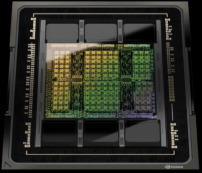
High-performance cloud GPUs
