Running Stable Diffusion Models on local machines can often present significant challenges. This is primarily due to the intricate nature of these models and the enormous volumes of data they are designed to handle. It's not just about the quantity of the data but also its variety and velocity, which add layers of complexity to the process. For instance, dealing with real-time data streams from multiple sources can be daunting for local machines.
This is where cloud-based GPUs can be incredibly effective. They solve these challenges by offering scalable and flexible computational resources. Cloud-based GPUs are specifically designed to efficiently run complex computational tasks like those involved in Stable Diffusion Models. Their architecture is optimized for high operations throughput, which is essential when dealing with massive data sets and complex calculations. This post breaks down stable diffusion models, how to run them on cloud-based GPUs, and the associated benefits.
Advantages of Running Stable Diffusion Models on Cloud-based GPUs
- Scalability: One key benefit of cloud-based GPUs is their scalability. They allow for easy adjustment of computational capacity, meaning it can be scaled up or down based on the specific needs of the task. This flexibility ensures that resources are used optimally, avoiding unnecessary expenses associated with over-provisioning.
- Cost: Another advantage is the cost-effectiveness of cloud-based GPUs. With a pay-as-you-use model, costs are directly proportional to usage. This means there is no need to invest heavily in hardware upfront, and there are no wasted resources, as users only pay for what they use.
- Speed: Additionally, cloud-based GPUs offer high-speed performance. They are equipped with thousands of cores that can process parallel tasks simultaneously, making them ideal for running resource-intensive tasks. This high-speed performance is particularly beneficial in fields such as machine learning and artificial intelligence, where quickly processing large volumes of data is critical.

Furthermore, cloud-based solutions offer other advantages, such as automatic software updates, increased collaboration, disaster recovery, and access from any location. These benefits make cloud-based GPUs attractive for businesses and researchers working with Stable Diffusion Models and similar data-intensive tasks.
Cloud-based GPUs offer a robust and flexible solution for running Stable Diffusion Models. Their scalability, cost-effectiveness, and high-speed performance make them an excellent choice for managing complex, data-intensive tasks in machine learning and AI. You can rent or reserve scarce cutting-edge Cloud GPUs for AI and HPC projects on CUDO Compute today. Contact us to learn more.
What are Stable Diffusion Models?
Stable Diffusion Models are a type of generative artificial intelligence model that can create unique photorealistic images from text and image prompts. They are also called checkpoint models.
Step-by-Step Guide To Running Stable Diffusion Models on Cloud-based GPUs
Several providers offer this service, including CUDO Compute. Each provider has its features, pricing models, and support services. Comparing and evaluating these factors based on specific needs and budgets is critical. Consider the provider's reputation, platform's ease of use, and availability of customer support.
CUDO Compute offers a flexible, cost-effective platform for cloud-based GPU tasks. As previously discussed, CUDO Compute provides robust GPU instances that are highly suitable for Machine Learning and AI workloads, including running Stable Diffusion Models. One of the unique features of CUDO Compute is its ability to scale resources dynamically based on each workload need, which can lead to significant cost savings.
CUDO Compute also emphasizes sustainability, using carbon-neutral data centers to minimize environmental impact. This could be an attractive feature for organizations with strong commitments to environmental sustainability.

Selecting a cloud service provider for running Stable Diffusion Models should be guided by careful evaluation and comparison of various providers. Regardless of the final choice, it is vital to ensure that the chosen provider's offerings align well with the requirements regarding computational power, cost-effectiveness, and other operational considerations.
Step 1: Setting Up Cloud Environment
Setting up a cloud environment is critical in running Stable Diffusion Models on cloud-based GPUs. This involves several steps, including creating an account, choosing the right GPU instance, and ensuring the appropriate security settings are in place.
Creating an Account
The initial step in setting up a cloud environment involves creating an account with the selected cloud service provider. This typically requires supplying basic information about the individual or organization and agreeing to the provider's terms of service. For billing purposes, certain providers also require credit card information during the sign-up process.
Choosing the Right GPU Instance
Once an account has been set up, the next step is selecting the appropriate GPU instance. The choice of instance should be guided by the demands of the Stable Diffusion Model, considering factors such as memory, computational power, and cost.
For example, running models that process large amounts of data might require a high-end GPU instance with more memory and processing power. On the other hand, if the models are less demanding, a lower-end GPU instance might be sufficient.
Many cloud service providers offer a range of GPU instances, each with different specifications and pricing. It is important to understand these options and make an informed choice based on specific requirements.
Configuring Security Settings
Security is a paramount concern when working in the cloud. Therefore, once the GPU instance is chosen, the next step is configuring the security settings. These settings control who can access the cloud environment and what actions they can perform.
At a minimum, firewall settings should be configured only to allow traffic from trusted sources. As a best practice, it is recommended to set up identity and access management (IAM) rules to control who within the organization can access the cloud environment and what actions they can perform.
Remember, improperly configured security settings can leave data and models vulnerable, so getting this step right is crucial. Most cloud service providers offer detailed documentation and tutorials to help configure the security settings correctly.
Finally, after setting up an account, choosing a GPU instance, and configuring security settings, the cloud environment should be ready to install necessary dependencies and run Stable Diffusion Models.

Setting up a cloud environment is a process that requires careful consideration and execution. A secure and efficient environment for running Stable Diffusion Models on cloud-based GPUs can be created by following these steps and using the resources provided by the cloud service provider.
Step 2: Install Necessary Dependencies
Installing the necessary dependencies is crucial when preparing a cloud environment to run Stable Diffusion Models. Using Python, the primary dependencies could be PyTorch, TensorFlow, Keras, or others. These tools play a critical role in the models' functioning.
Python
Python is a versatile programming language widely used in data science and machine learning due to its simplicity and the vast array of libraries it supports. A package manager like apt for Linux-based systems or Homebrew for macOS can typically be used to install Python on a cloud instance. Alternatively, Python can be downloaded directly from the official website.
After installing Python, creating a virtual environment for the project is recommended. This isolates the project and its dependencies from other projects, helping to avoid conflicts between different versions of libraries. A virtual environment can be created using tools like venv or pipenv.
Install PyTorch, TensorFlow, or Keras
PyTorch is an open-source machine learning framework developed by Facebook's AI Research lab. It's known for its flexibility and ease of use, especially when dealing with complex computations involving tensors, which makes it ideal for running Stable Diffusion Models.
Python's package manager, pip, can be used to install PyTorch. However, the exact command depends on the system's configuration and the version of CUDA installed.
TensorFlow is a comprehensive, open-source machine learning platform developed by the Google Brain team. It's renowned for its robustness and efficiency in executing complex computations, making it a preferred choice for implementing Stable Diffusion Models. Python's package manager, pip, can be used to install TensorFlow. However, the exact command may vary depending on the system's configuration and the version of CUDA installed (if any).

Conversely, Keras is a user-friendly neural networks API developed in the TensorFlow project. It's appreciated for its simplicity and ease of use, particularly when constructing and training deep learning models, including Stable Diffusion Models. To install Keras, one can use Python's package manager, pip. However, the precise command depends on the system's setup.
Setting up the cloud environment to run Stable Diffusion Models involves installing Python, PyTorch, and Hugging Face Transformers. Each of these dependencies plays a crucial role in the models' functioning and must be correctly installed and configured to ensure smooth operation.
Step 3: Load the Stable Diffusion Model
Loading the Stable Diffusion Model into the environment is an important step in running these models on cloud-based GPUs.
Finding the Right Model
Find and select the appropriate Stable Diffusion Model for the task. The Hugging Face Model Hub is a great place to start, as it hosts a wide variety of pre-trained models, including those designed for various Natural Language Processing (NLP) tasks. It includes models from leading research groups and organizations so users can be confident in their quality and performance.
When choosing a model, consider factors such as its performance on benchmark tasks, its computational requirements, and whether it has been fine-tuned for a task similar to the one at hand. The Model Hub provides detailed information about each model, including its architecture, training data, performance metrics, and more, to aid in making an informed decision.
After selecting a model, the next step is to download it. Next, load the model, and it is ready for use. At this point, it's possible to start using the model to generate predictions, fine-tune it on the available data, or further explore its structure and capabilities.
Loading a large model into memory can be computationally intensive and may take some time, depending on the speed of the internet connection and the power of the GPU instance.
Which cloud service is best for Stable Diffusion?
The choice of cloud service provider for running Stable Diffusion Models should be based on cost, ease of use, customer support, and specific features.
Step 4: Run the Model
Running the Stable Diffusion Model is the culmination of all the previous steps in setting up the environment, installing dependencies, and loading the model. This process involves prompting the model and allowing it to generate corresponding images.
Provide the Prompts
Prompts are instructions or guiding principles that are fed to the model. They could be as simple as a single word or as complex as a series of detailed descriptions. The nature of the prompt often depends on the specific requirements of each task. For example, when using the model to generate images of landscapes, the prompt might be "a serene lake surrounded by autumn trees at sunset."
Run the Model
Once the prompts are set, the model can be run. This is usually done using a function or method provided by the machine learning library. In PyTorch, for example, the forward() method would be used to propagate the input through the model and generate an output.
The actual code might look something like this:

Time Considerations
The time it takes for the model to generate images can vary widely depending on several factors. These include the prompts' complexity, the model's size and architecture, and the capabilities of the GPU instance in use.
Simple prompts and smaller models will generally result in faster generation times. Conversely, complex prompts that require the model to generate intricate images or larger, more complex models will take longer.
The capabilities of the GPU also play a significant role. More powerful GPUs can process data faster, resulting in faster image generation times. However, they are also more expensive, so there's a trade-off between speed and cost.
Running the Stable Diffusion Model could take a few minutes to several hours, depending on various factors. It's the final step in using Stable Diffusion Models, after which the results can be analyzed and used in applications.
Running Stable Diffusion Models on cloud-based GPUs offers numerous advantages, including scalability, flexibility, and cost-effectiveness. Following this guide, these models can be leveraged for various applications, from creating AI-generated art to enhancing machine-learning projects.
About CUDO Compute
CUDO Compute is a fairer cloud computing platform for everyone. It provides access to distributed resources by leveraging underutilized computing globally on idle data center hardware. It allows users to deploy virtual machines on the world’s first democratized cloud platform, finding the optimal resources in the ideal location at the best price.
CUDO Compute aims to democratize the public cloud by delivering a more sustainable economic, environmental, and societal model for computing and empowering businesses and individuals to monetize unused resources.
Our platform allows organizations and developers to deploy, run, and scale based on demands without the constraints of centralized cloud environments. As a result, we realize significant availability, proximity, and cost benefits for customers by simplifying their access to a broader pool of high-powered computing and distributed resources at the edge.
Continue reading
Key considerations for optimizing power efficiency with sustainable energy sources
21 min read
Building for 70% AI-driven demand: Planning for the coming capacity surge
18 min read
NVIDIA H100 versus H200: how do they compare?
12 min read
NVIDIA’s Blackwell architecture: breaking down the B100, B200, and GB200
12 min read
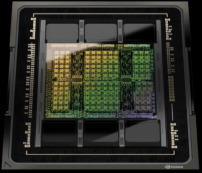
High-performance cloud GPUs
