Speed is essential in 3D modeling and animation. The quicker you render your creations, the more time you have to perfect designs and bring your ideas to life. Blender Render, a component of the open-source 3D creation suite Blender, is a potent tool for artists and designers. It lets you bring your 3D models, characters, and animations to life. It is designed to deliver speed and efficiency in creating still imagery and animations.
Rendering in Blender involves calculating light paths, shadows, reflections, and other visual effects, which can be computationally intensive. Moreover, the rendering process can be time-consuming, especially for complex scenes, as they typically require more calculations. This is where optimization comes into play.
This post offers tips for significantly speeding up your rendering process in Blender Render by tweaking a few settings and leveraging the right resources.
Features of Blender
Blender's extensive feature set makes it a powerful and versatile tool for a wide range of 3D creation tasks, from modeling and animation to rendering and compositing. Here re some of its features:

1. 3D modeling
- Mesh and Surface Modeling: Blender supports creating and manipulating polygonal meshes, which are the backbone of 3D modeling. Users can extrude, scale, and rotate vertices, edges, and faces to build complex models. Blender also supports NURBS (Non-Uniform Rational B-Splines) for more precise surface modeling.
- Sculpting: Blender's sculpting tools provide digital artists with the capability to shape models as if they were using clay. Tools such as dynamic topology allow for detailed sculpting by dynamically adjusting the mesh topology during the sculpting process.
- Retopology: Retopology tools in Blender are used to create clean, low-poly meshes over high-poly sculpts. This is essential for optimizing models for animation and real-time applications like video games.
- Modifiers: Modifiers in Blender are non-destructive operations that can be applied to objects. Examples include subdivision surfaces for smoothing, Boolean operations for combining objects, and array modifiers for creating multiple copies of objects in a specified pattern.
2. Animation and rigging
- Armatures and Bones: Blender provides tools to create armatures, which are skeletons made of bones. These bones can be animated to deform character meshes, allowing for realistic character animations.
- Shape Keys: Shape keys are used for creating animations that involve deforming the mesh, such as facial expressions. They allow for smooth transitions between different shapes.
- Non-linear Animation: Blender's non-linear animation (NLA) editor allows animators to combine and mix different animation actions, providing a flexible workflow for complex animations.
- Motion Paths: This feature lets animators visualize the trajectory of objects or bones over time, which is helpful for refining animations.
3. Rendering
- Cycles: Cycles is a physically-based path tracing engine that aims to create highly realistic images by accurately simulating light paths. It supports advanced features like global illumination, motion blur, subsurface scattering, and denoising. Cycles is typically used for high-quality still renders, animations, and architectural visualizations due to its ability to produce detailed and realistic images.
- Eevee: Eevee is a real-time rendering engine designed for speed and interactivity. It is useful for tasks requiring quick feedback, such as designing video games and animation assets where non-photorealistic rendering is needed. Eevee uses rasterization, similar to game engines, and supports various effects like screen space reflections, ambient occlusion, and depth of field.

- Workbench: The Workbench renderer is optimized for fast, real-time viewport rendering and is primarily used for modeling and animation tasks. It offers basic shading and visualization tools such as MatCap (material capture), cavity shading, and x-ray shading, which help in quickly visualizing the structure and composition of a scene without focusing on final image quality.
Eevee and Cycles are the predominantly used render engines in Blender. Your choice between these may depend on your project requirements. Both Eevee and Cycles are equally capable of providing real-time previews. However, Cycles is more compute-intensive due to its accuracy in calculating and rendering object shading, shadows, and lighting.
Generally, Eevee is faster but more basic and less realistic, while Cycles is slower but provides high-quality results.
4. Simulation
- Physics: Blender includes robust physics simulation capabilities for rigid and soft bodies. Rigid body physics allows for realistic simulations of objects that do not deform, while soft body physics can simulate materials that bend and squish.
- Fluid simulation: Blender can simulate fluids, enabling the creation of realistic water, smoke, and fire effects. The fluid simulation system uses the Mantaflow library to create detailed and dynamic fluid behaviors.
- Particle systems: Particle systems in Blender can be used to create effects like rain, snow, smoke, and fire. Various forces can influence these systems and can interact with other objects in the scene.
- Cloth simulation: This feature simulates the behavior of cloth, allowing for realistic animations of fabrics that drape and move naturally. It can also simulate other soft materials like flags and curtains.
5. Compositing
- Node-based compositor: Blender includes a powerful node-based compositor that allows for complex image and video compositing. Users can combine multiple images, apply effects, and adjust color grading all within Blender.
- Keying, color grading, and masking: The compositor includes tools for green screen keying, color grading, and masking, making it a versatile tool for post-production work.
6. Video editing
- Video sequence editor (VSE): Blender's VSE is a comprehensive video editor that supports cutting, splicing, and grading video clips. It includes a variety of transitions, effects, and audio mixing capabilities.
- Support for multiple video formats: The VSE can import and export a wide range of video formats, making it compatible with various workflows and other editing software.
7. Texturing and shading
- Material system: Blender uses a node-based material system that allows for the creation of complex materials. Users can combine various shaders and textures to achieve the desired look.

- UV unwrapping: Blender provides tools for unwrapping 3D models into 2D space, which is essential for applying textures accurately. It supports multiple unwrapping methods and provides a UV editor for fine-tuning.
- Baking: Texture baking allows users to transfer details from high-poly models to low-poly versions by baking textures like normal maps, ambient occlusion, and displacement maps.
8. Scripting and customization
- Python API: Blender has an extensive Python API, allowing users to script custom tools and automate tasks. This makes it possible to extend Blender's functionality and integrate it into various pipelines.
- Customizable interface: The Blender interface is highly customizable, allowing users to arrange panels, create custom layouts, and assign shortcuts to suit their workflow.
9. 2D animation
- Grease pencil: The Grease Pencil tool in Blender allows for 2D drawing and animation within a 3D space. This unique feature enables artists to combine 2D and 3D elements in their animations, making it a powerful tool for storyboarding, character animation, and creating complex visual effects.
10. Game Development
- Blender Game Engine (BGE): Although the BGE was removed in recent versions, Blender can still be used to create assets for external game engines like Unity and Unreal. Blender supports exporting models, animations, and textures in formats compatible with these engines.
- Integration with game engines: Blender's capabilities in modeling, texturing, and animation make it a valuable tool for game developers. Assets created in Blender can be exported to various game engines, streamlining the development process.
We’ve previously discussed the critical importance of hardware in the rendering process. To optimize this further, you can use the robust resources of CUDO Compute’s Cloud platform. The better your hardware, the faster the rendering. Blender Render allows you to choose between CPU, GPU, and software for rendering. GPUs, with their multiple cores, can often render faster than CPUs. Ensure you've selected the proper hardware in your user preferences.
Tips to speed up rendering in Blender
- Simplify your scene: Less is more when it comes to rendering speed. Remove any unnecessary objects, lower the polygon count, and use simpler materials where possible. The less complex your scene, the faster Blender can calculate and render it.
- Use baked textures: Baking is a process that allows you to save computed data into texture maps. This means Blender won't have to compute that data every time you render, speeding up the process.

- Optimise light sources: Reducing the number of light sources in your scene can significantly speed up the rendering process. Try to use fewer lights and consider using environmental lighting for large scenes.
- Use render layers: Blender allows you to render different parts of your scene separately using render layers. This way, you can focus your computing resources on complex aspects of your scene while rendering the less complex elements quickly.
- Adjust render settings: Blender offers a wealth of settings that can be tweaked to improve rendering speed. For example, reducing the sample rate or resolution can make rendering faster, though at the cost of some detail.
Related: 7 Security considerations for Cloud storage and processing
Cloud rendering versus local rendering in Blender
A comparison of Blender's local versus cloud-based rendering reveals a discernible difference in performance. Cloud rendering can bring multiple servers online, substantially increasing rendering speed. Alternatively, the number of cores (threads) on a local machine can either slow or speed up the rendering process.
As we have previously discussed, when it comes to cost-effectiveness, cloud rendering emerges as a budget-friendly solution. High-end workstations are costly, and maintaining a local render farm requires significant investment in hardware, IT infrastructure setup and maintenance, and software licenses. In contrast, cloud rendering services typically operate a pay-as-you-go model, meaning you only pay for what you use.
How to use Blender on CUDO Compute
Rendering complex 3D scenes can be resource-intensive, and your local hardware may not be up to the task, so CUDO Compute can be your solution. CUDO Compute lets you offload your rendering tasks to our cloud servers, freeing up your local resources and speeding up the rendering process.
With CUDO Compute, you can access high-performance GPUs that effortlessly handle intensive tasks like rendering. Plus, the platform offers scalability, allowing you to allocate more resources when needed, making it a cost-effective solution for all project sizes.
You can click here to see our documentation on rendering with Blender Cycles on CUDO Compute. Sign up for an account, integrate it with Blender by following the instructions, and start rendering. With CUDO Compute, you can drastically reduce your rendering times without altering your workflow significantly.
Perfecting the use of Blender to achieve quicker rendering times is a multifaceted process. It requires a deep understanding of your render settings, effectively utilizing your hardware capabilities, and strategically simplifying your scenes. Also, taking full advantage of Blender's built-in features is essential to expediting the rendering process.
These strategies collectively contribute to a more efficient rendering process, allowing you more time to refine your designs and realize your creative vision. Get in touch to find out how we can help optimize your creative workloads today.
Continue reading
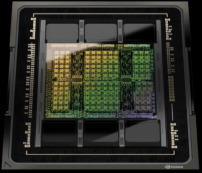
High-performance cloud GPUs
